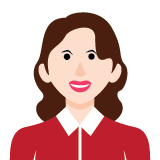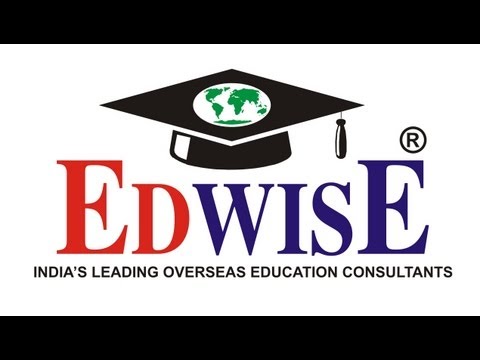HORIZON CAPTURING AT YOUR FINGER TIPS
Technology: Posted On : 2016-06-01 14:17:09

The Horizon Hobby Chroma in an venture level drone with crammed features. It has a chroma drone with stabilized camera and a controller with touch - screen display. The controller display is about 5½ inch touch-screen display with intuitive Android interface. The slider switch in controller used to adjust camera tilt and drone speed. The camera in Chroma drone is a stabilized CGO3 4K Camera. The combination of CGO3, a high-definition camera and 3-axis stabilization gimbal into a single unit that captures steady aerial video. The touch screen display has a ST-10+ controller. The display also shows the battery level, GPS and altitude sensor.
The SAFE Plus technology generates a pseudo force field around the pilot who is holding the controller to prevent from drone when it is landing on the ground. There are so many additional features that include Smart mode, AP mode, Follow Me mode, Tracking mode, Return Home and Adjustable Flight Boundaries.
1. The function of Smart mode is to controls the direction of drone, generates a SAFE circle and it auto holds the position and altitude once the sticks are released.
2. AP mode helps to responds like a conventional drone without stick relativity and to turning off the safe circle.
3. Follow Me mode tilts the camera in drone, free from perfect shot and can also varies the altitude.
4. Tracking mode, the drone automatically follows the pilot who holds the controller and resume full control at any time.
5. Return Home option makes the drone to navigate back where we were stationed and landed itself on the edge of its safe circle.
6. Adjustable Flight Boundaries helps to avoid sensitive airspace and can easily adjust the chroma programmer.
The drone has to be charged for 2½ hours and it lasts for about 30 minutes while the controller needs to be charged for 5½ hours.
The SAFE Plus technology generates a pseudo force field around the pilot who is holding the controller to prevent from drone when it is landing on the ground. There are so many additional features that include Smart mode, AP mode, Follow Me mode, Tracking mode, Return Home and Adjustable Flight Boundaries.
1. The function of Smart mode is to controls the direction of drone, generates a SAFE circle and it auto holds the position and altitude once the sticks are released.
2. AP mode helps to responds like a conventional drone without stick relativity and to turning off the safe circle.
3. Follow Me mode tilts the camera in drone, free from perfect shot and can also varies the altitude.
4. Tracking mode, the drone automatically follows the pilot who holds the controller and resume full control at any time.
5. Return Home option makes the drone to navigate back where we were stationed and landed itself on the edge of its safe circle.
6. Adjustable Flight Boundaries helps to avoid sensitive airspace and can easily adjust the chroma programmer.
The drone has to be charged for 2½ hours and it lasts for about 30 minutes while the controller needs to be charged for 5½ hours.
Article posted by:
Arthi
Student
Arthi
Student
Post Your Comments for this Article
Related News
-
1.5 million jobs in rural India within one year
2017-06-16 11:45:48
-
Mumbai University offers new courses
2017-06-16 10:58:44
-
Mega Education Conclave In Srinagar
2017-05-22 09:53:23
-
Tamil Nadu SSLC Results 2017
2017-05-19 10:11:46